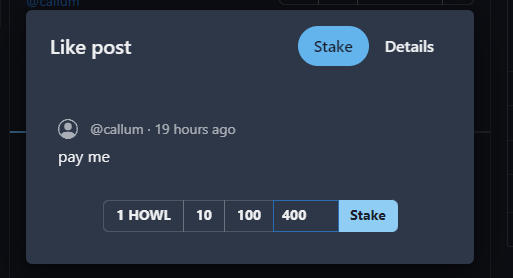Posting and staking
How to post
- Click on Post at the bottom of the left pane on the Howl app
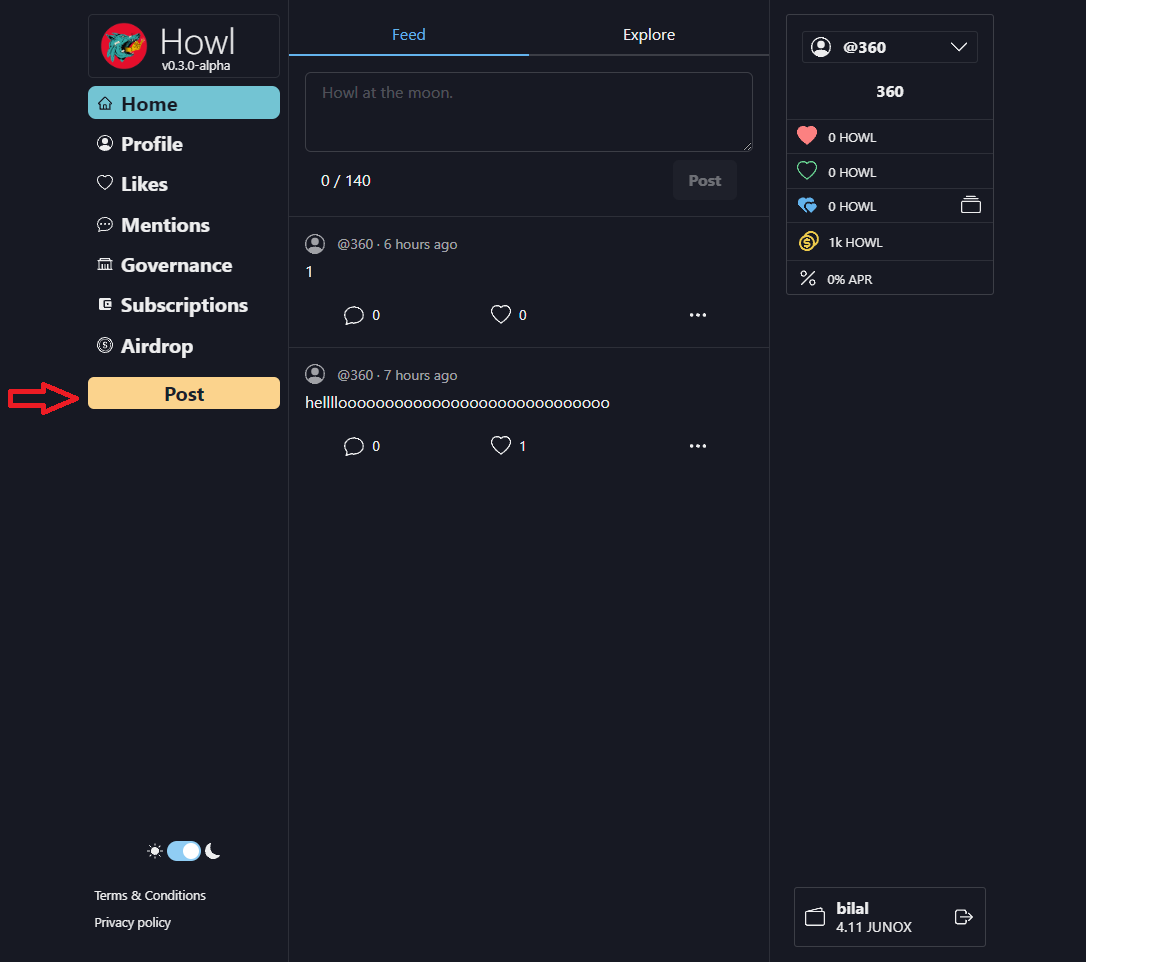
- Type what you want to post in the blank space and click on Post.
- Approve the Keplr transaction prompt
How to stake
- Find a post on Howl social you want to stake your Howl to
Note: you can stake to more than 1 post at a time.
- Click on the heart/like icon below the post:
- Type the amount of Howl you want to stake and click Stake. Then approve the transaction request