Connecting
Connect your DENS name and login to HOWL.
- Go to Howl Social website
- Click on connect wallet on top right
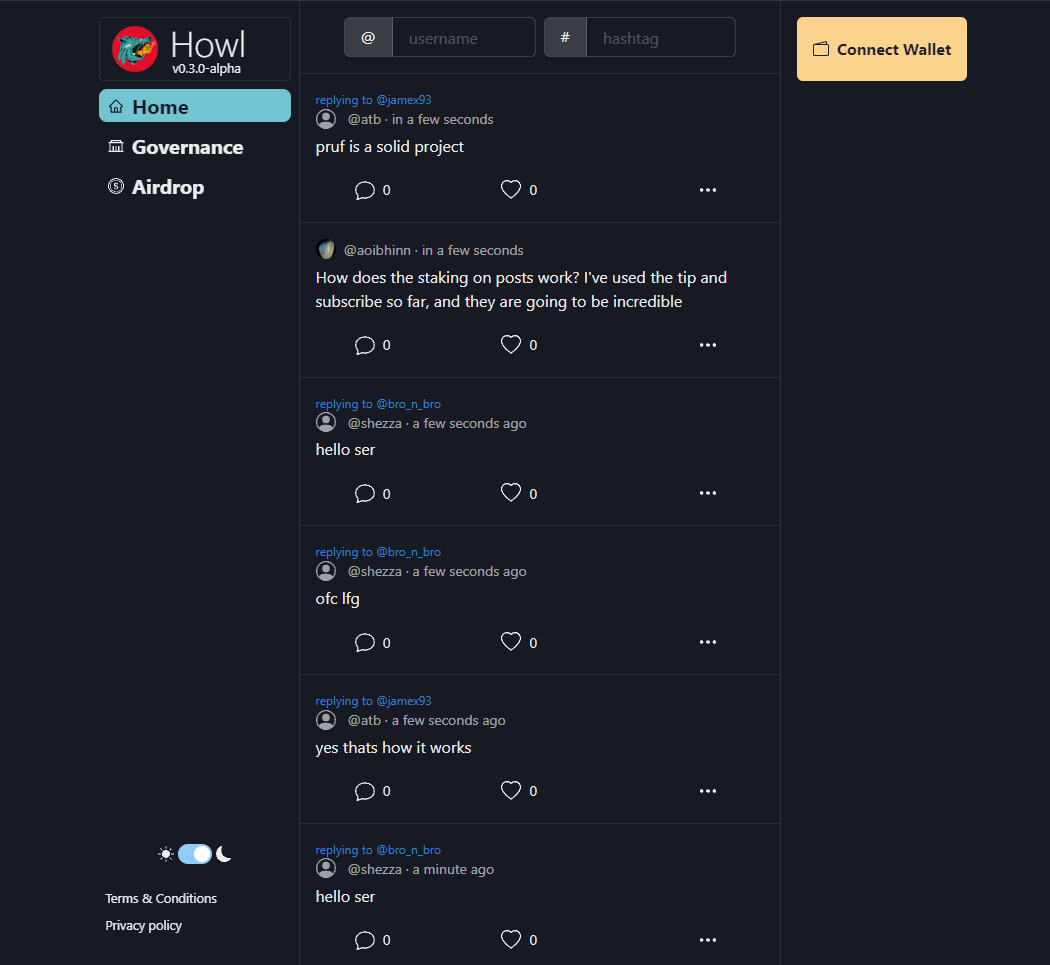
After connecting Keplr to the app it will automatically Load your alias if you own a DENS name.
If you don't own a DENS name follow the previous guideto create one
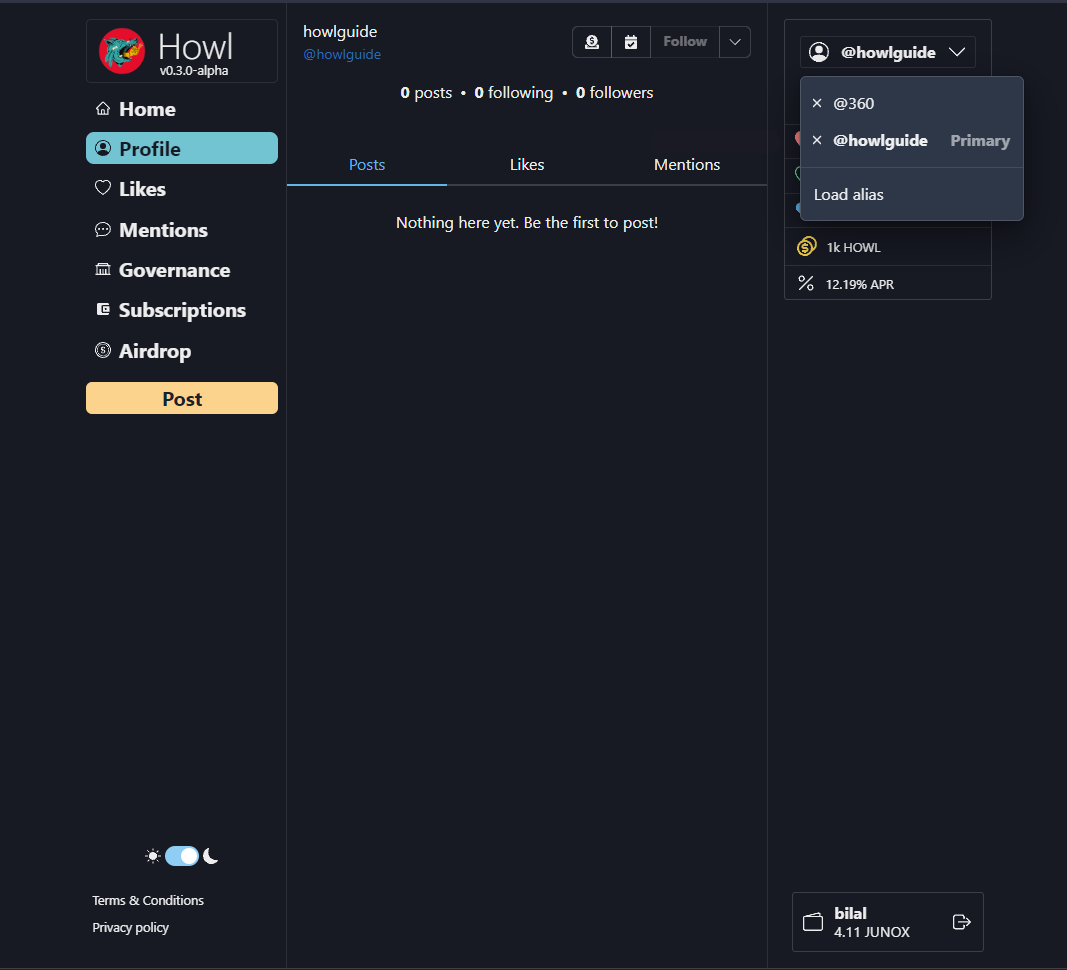
Add HOWL contract on Keplr
- Open the Keplr extension and Select Juno chain
- Click on the Menu button on top Left
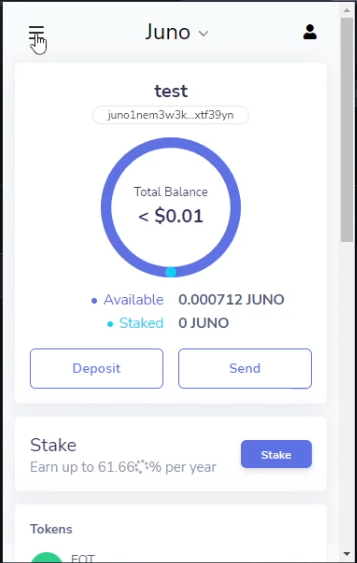
- click on Add Token
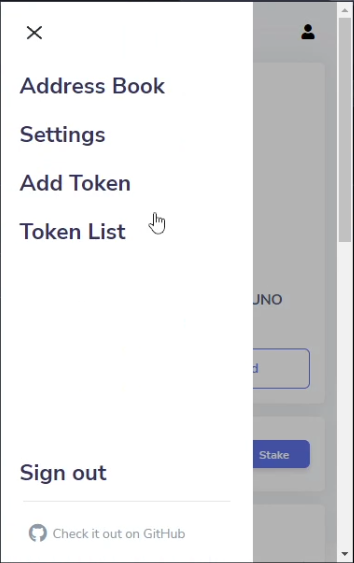
Add the Howl Token contract in the Blank space below Contract Address and click submit
juno1z3l0ktfvvyqm3m4xmey7ypqry56f9h7rfysdsje20t0wp5e5egeqjjv4km
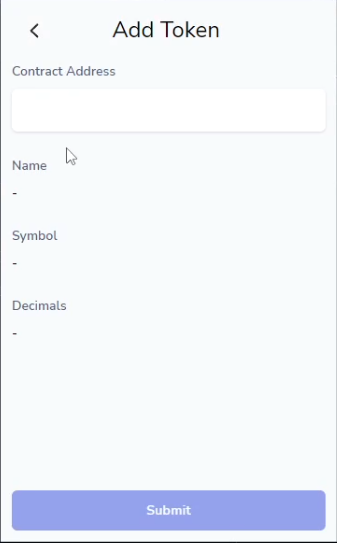
After adding the Contract your Howl balance should show up in your wallet.