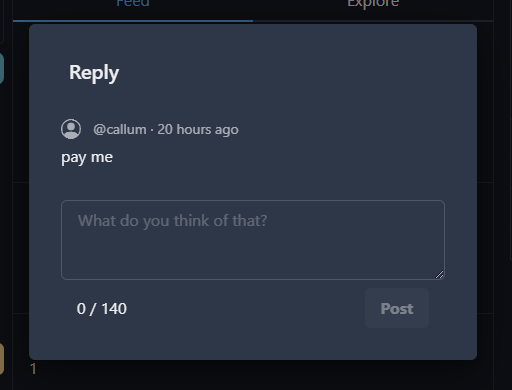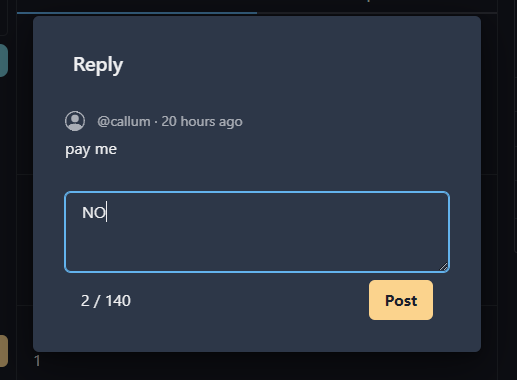Find users to follow
Now you're set up, it's time to find other users to follow.
How to find users
Go to the Explore tab on howl social app
Type a name in the username space to find a user
or scroll through the Explore tab to find more users to follow

Navigate hashtags
Go to the Explore tab on howl social app
Type something you want to search for in the empty hashtag space
It should return with all the posts that mention the tag:
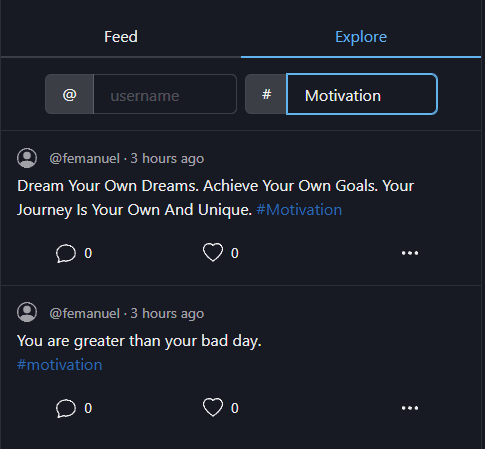
Reply to Posts
- Click on the reply button of the post you want to reply to:
- Type your reply in the empty space. Click post and approve the transaction