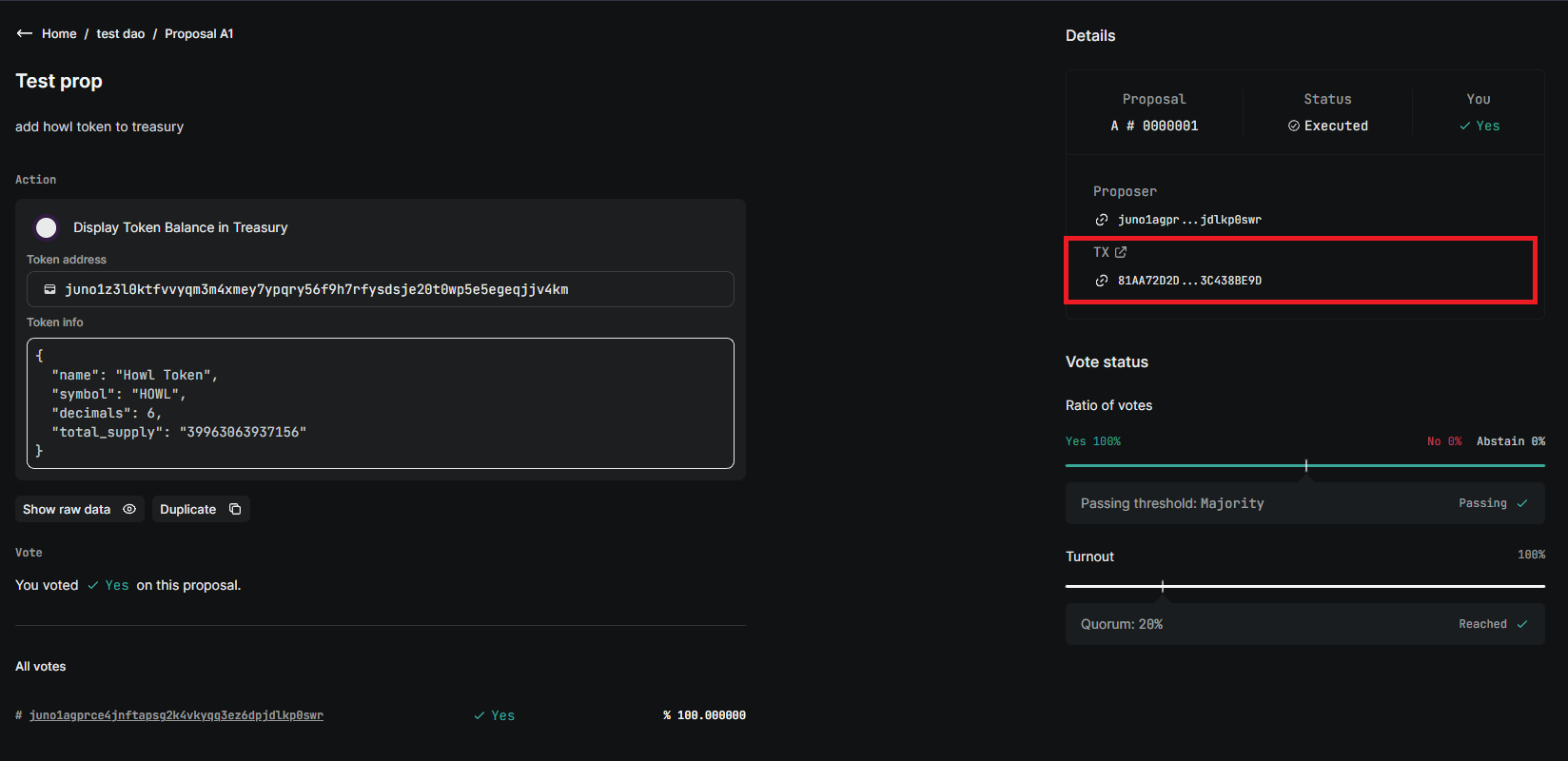DAOs
How to load a Dao or multisig alias on HOWL
- Mint a DENS name on the DENS site which you plan to use as the Dao alias (Refer to this guide for minting a DENS name)
- Go to DA0DA0 website to create a DAO (or you can use an existing DAO)
- Copy your Dao contract (the treasury contract) from DAODAO
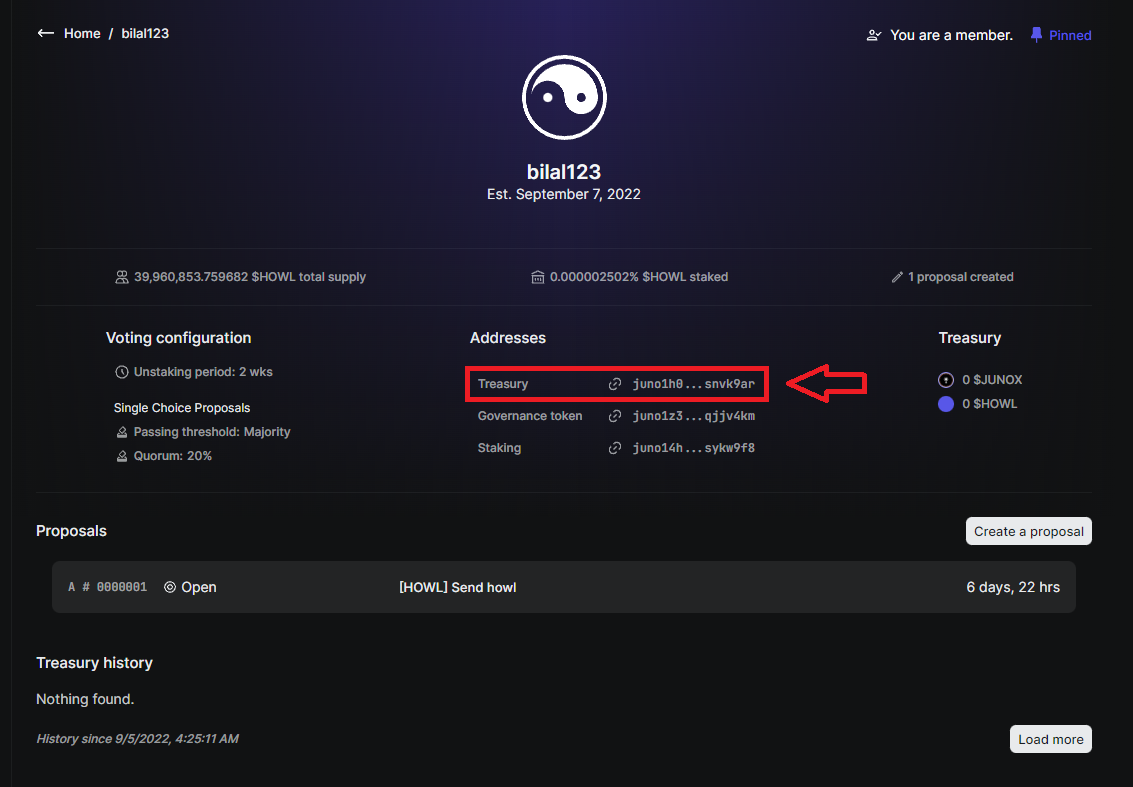
- Now go to DENS site , Click on manage and Select the name you want to use as the DAO alias
- After selecting the name Click on Transfer at the bottom of the Page
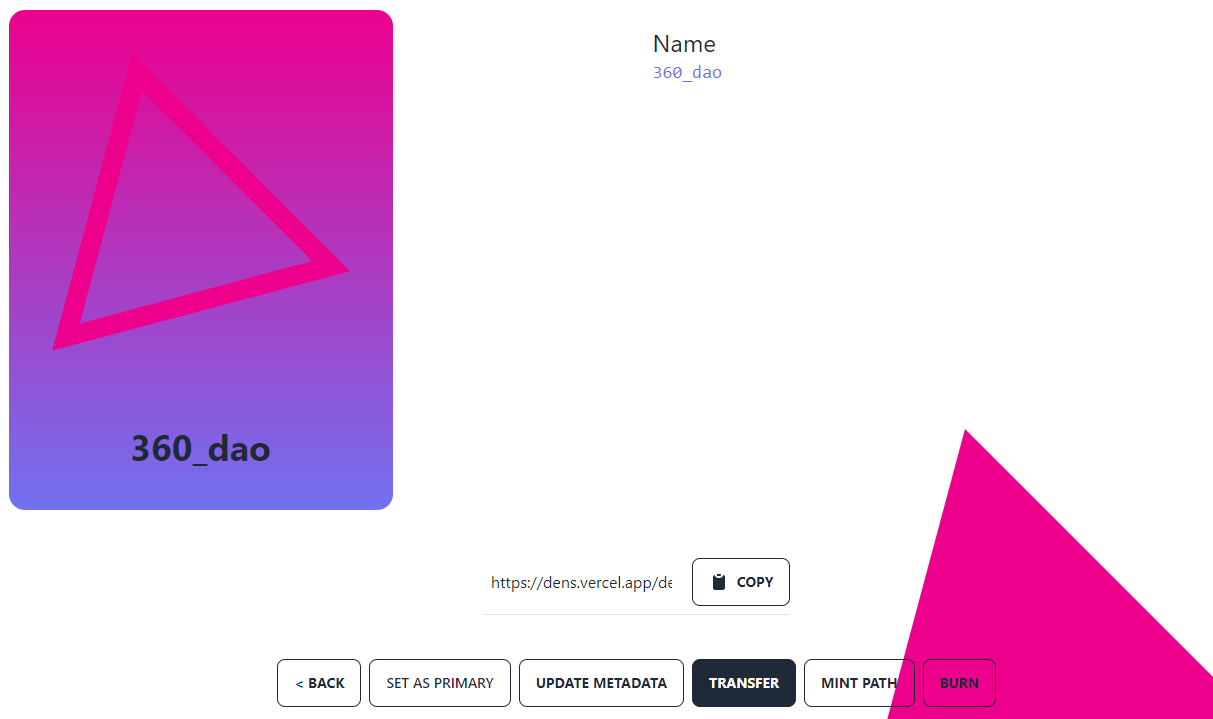
- Paste the Dao address we copied earlier as the recipient address and click on TRASNFER TOKEN
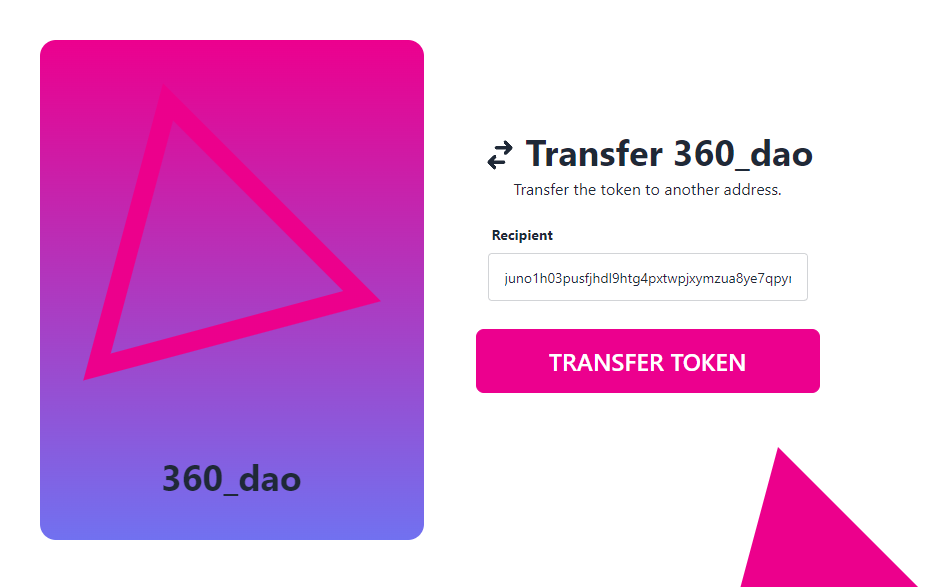
- Now go to the Howl social website click on your current alias on top right then click on Load alias and type the Name we just sent to the DAO address
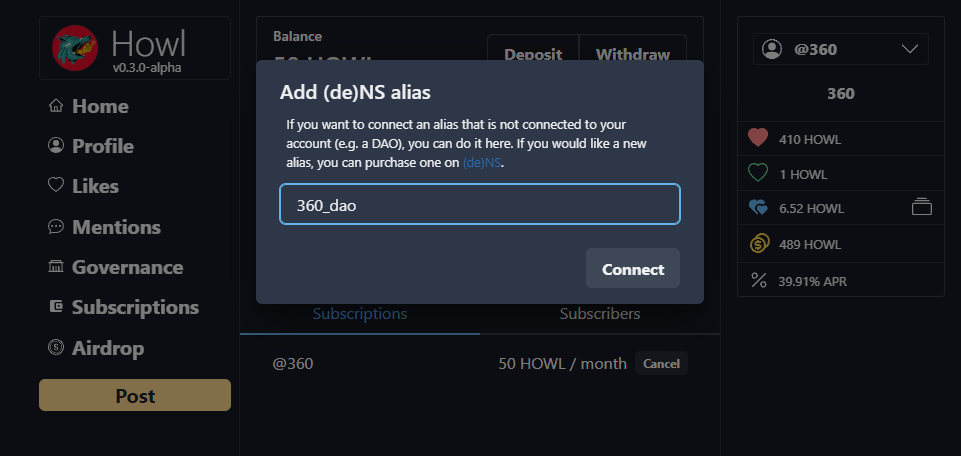
your alias should show up like this
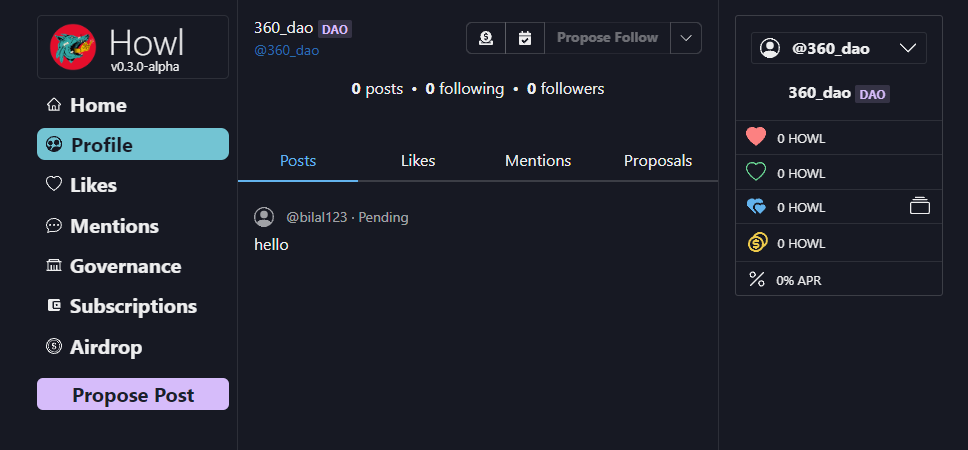
How to post as a DA0 or Multisig
- After you have loaded up your Dao alias Select Propose Post in the left pane
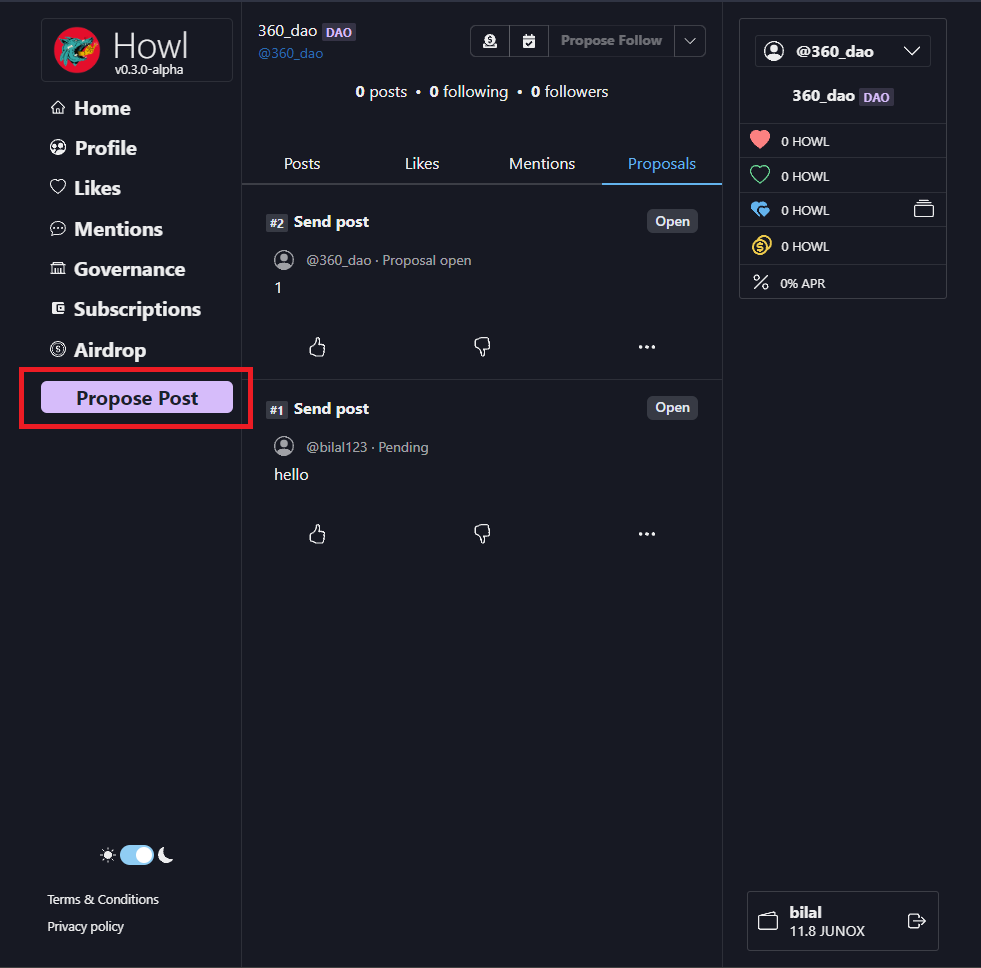
- Type your proposal in the empty space and click propose
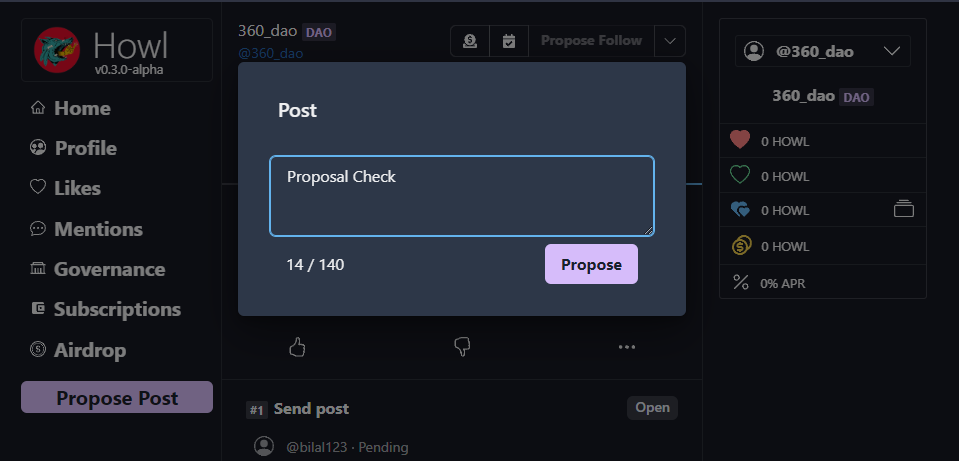
A proposal will be created on your Dao and will be visible both on DaoDao and Howl social
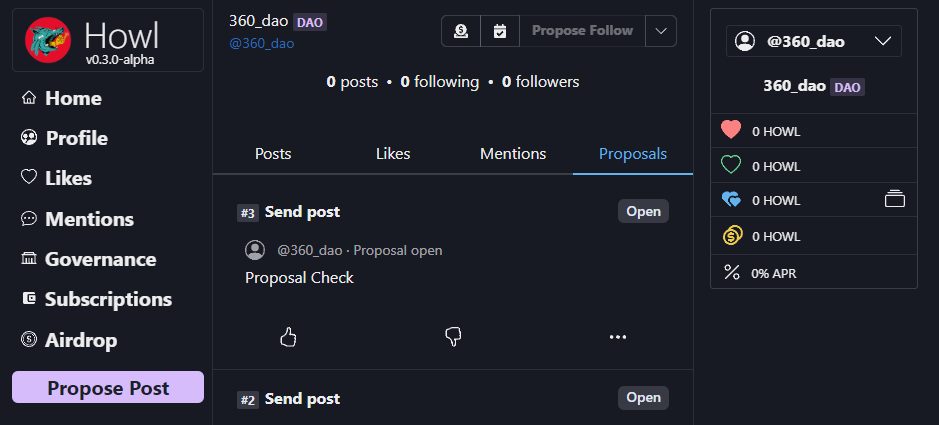
How to vote on DAO proposal
- Go to the Explore tab and search for the Dao profile in the username space. Then open the Dao profile
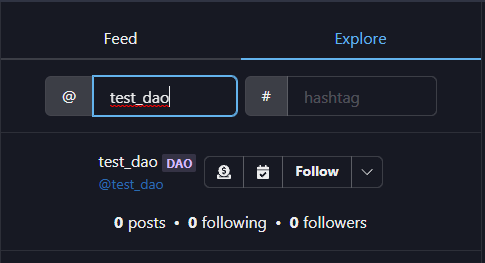
- After opening the profile Go to the proposals tab
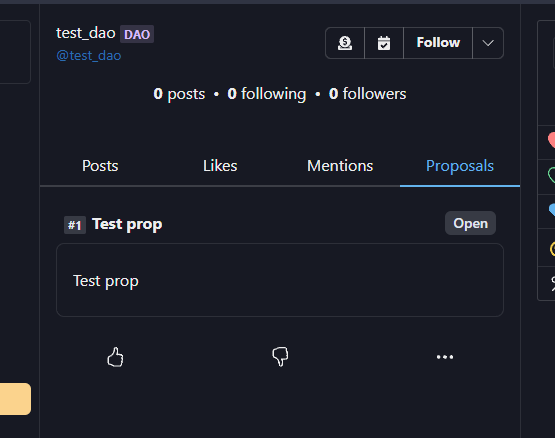
- There are 3 ways you can vote a prop
Click on the thumbs up icon to vote yes
click on the thumbs down icon to vote no
click on the three dotted menu and click the vote: abastain button to vote no
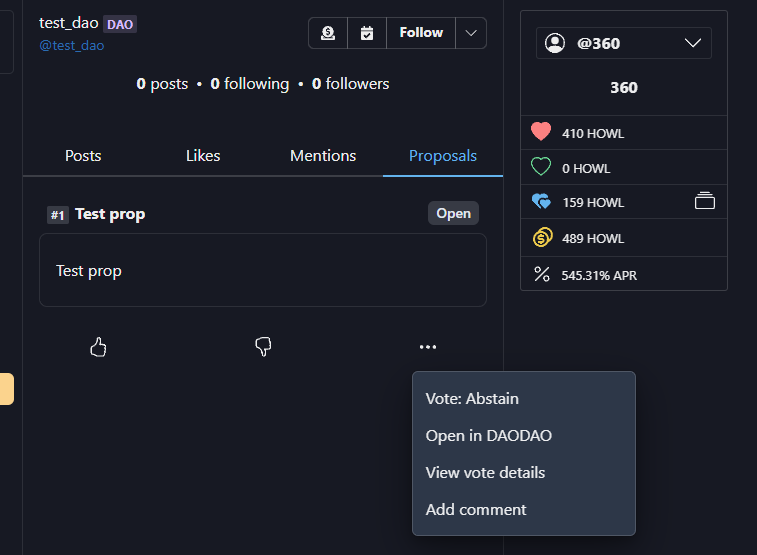
How to execute a Proposal
Follow step 1-2 from How to vote on DAO proposal guide
After the Dao proposal has passed. click on the play icon under the proposal to execute the action in the proposal
You can confirm if the proposal was executed successfully by clicking view on DAODAO icon under the proposal and then click on the TX Link under the Details section which will take you to the transaction explorer
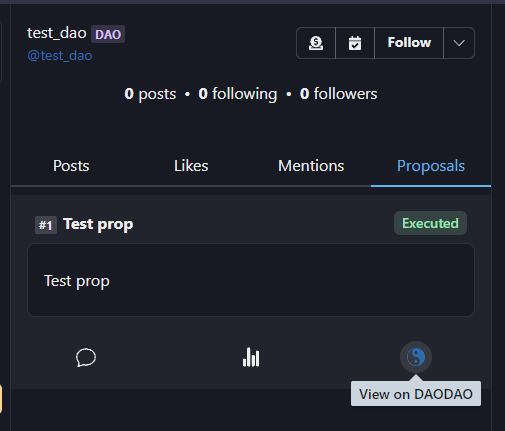
Check execute transaction: